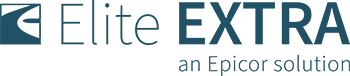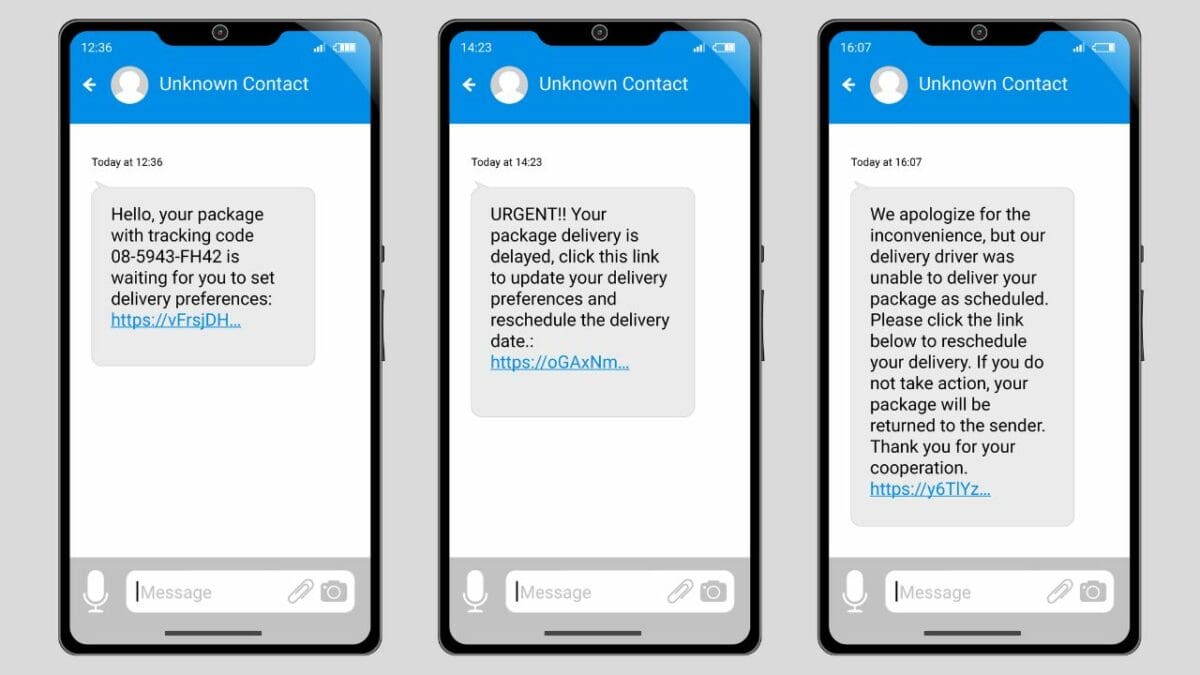
The Key to Faster, Smarter Shipping Updates
Nothing frustrates customers more than not knowing when their delivery will arrive. Delivery notifications solve this by keeping customers in the loop at every stage of the delivery process—whether their package is out for delivery, delayed, or arriving soon. These automated updates provide real-time tracking details, giving customers peace of mind and reducing the need for status inquiries.
For businesses, automated delivery notifications do far more than just improve customer satisfaction. They reduce customer service inquiries, allowing teams to focus on more pressing tasks. Internal notifications also help dispatchers and logistics managers stay ahead of delays, reroute drivers, and maintain efficiency.
So how do you automate these notifications effectively? Let’s break it down– or jump ahead to the section you’re looking for below:
- What Are Delivery Notifications?
- Business Benefits for Delivery Notifications
- Customer Benefits for Delivery Notifications
- How to Automate Your Notifications
- FAQs
What Are Delivery Notifications?
Delivery notifications are automated messages that update customers and internal teams about the status of a delivery. They provide real-time visibility into the shipping process, reducing uncertainty and helping businesses manage logistics more efficiently.
There are two main types of delivery notifications:
1. Customer-Facing Notifications
These notifications keep customers informed from the moment an order leaves the warehouse until it reaches their doorstep. They are typically sent via SMS, email, app alerts, or tracking portals and help eliminate the frustration of not knowing where an order is.
Common customer-facing notifications include:
- Order Shipped: Confirms that the package has left the facility and is in transit.
- Out for Delivery: Alerts the customer that their package is on its way.
- Estimated Arrival Time: Provides a time window for delivery.
- Delivery Delayed: Notifies customers of any unexpected changes to the schedule.
- Order Delivered: Confirms successful delivery with time and location details.
Studies show that 91% of customers expect real-time tracking updates to actively track their packages, and businesses that offer them see a drop in customer service inquiries related to order status.
2. Internal Notifications
These notifications keep logistics teams, dispatchers, and drivers updated on delivery progress and potential issues. Unlike customer notifications, these updates help teams stay proactive and respond to problems before they escalate.
Common internal notifications include:
- Driver Delay Alert: Notifies dispatchers if a driver is behind schedule.
- Failed Delivery Attempt: Alerts teams when a delivery is unsuccessful.
- Route Change Notification: Updates drivers and managers when an alternate route is assigned.
By automating these notifications, businesses reduce miscommunication, prevent delays, and improve delivery efficiency.

Why Are Delivery Notifications Beneficial?
Automating delivery notifications does more than just send updates—it improves customer satisfaction, reduces operational inefficiencies, and increases delivery success rates. Both customers and businesses benefit from clear, real-time communication throughout the delivery process.
For Customers: Less Confusion, More Satisfaction
Shoppers want real-time updates about their deliveries. Without them, they’re left wondering where their package is, leading to frustration and increased support inquiries. A well-timed notification eliminates guesswork and builds trust.
- Reduces Customer Support Calls: A major reason customers contact support is to ask about their order status. In fact, 93% of online shoppers expect proactive updates on their deliveries. When they receive timely notifications, they don’t have to reach out, reducing call volume and freeing up customer service teams.
- Lowers Missed Deliveries: Many failed deliveries happen because customers don’t know when to expect their package. A simple “Out for Delivery” or “Arriving Soon” notification reminds them to be available, reducing failed attempts and costly redeliveries.
- Improves Brand Trust and Loyalty: A seamless delivery experience impacts repeat business. Studies show that 98.1% of customers consider delivery experience a key factor in brand loyalty. If a company keeps them informed and delivers on time, they’re more likely to shop again.
- Addresses Delivery Issues in Real Time: Delays happen, but leaving customers in the dark makes them more likely to cancel an order or leave negative reviews. A proactive delay notification, along with an updated ETA, keeps customers informed and reassured.
For Companies: Fewer Inquiries, More Efficiency
Businesses that automate delivery notifications spend less time answering order status requests and more time optimizing deliveries. Notifications also help teams stay proactive in handling potential disruptions.
- Cuts Down on Manual Work: Dispatchers and customer support teams waste valuable time answering “Where’s my order?” calls. Automating notifications eliminates the need for repetitive manual updates, allowing teams to focus on more critical tasks.
- Reduces Delivery Failures: Missed deliveries are expensive. Each failed attempt requires rescheduling, rerouting, or additional customer service interaction. By alerting customers of an upcoming delivery, businesses see a 35% decrease in failed drop-offs.
- Improves Fleet and Route Management: Real-time internal notifications help logistics teams monitor delays, reroute drivers, and adjust ETAs without disrupting operations. For example, if a driver is running late, dispatchers can send an alert and adjust delivery windows accordingly.
- Lowers Refunds and Chargebacks: Customers who feel uninformed about their delivery are more likely to request a refund or file a chargeback. Keeping them updated reduces disputes and protects revenue.
By integrating automated notifications into their operations, businesses create a smoother, more transparent delivery process that benefits both their teams and their customers.
How to Automate Your Delivery Notifications
Automating delivery notifications starts with the right tools and a well-planned strategy. The goal is to keep customers informed, help teams stay ahead of delays, and improve overall delivery efficiency. Here’s how to set up an automated system that works seamlessly.
1. Use Delivery Tracking Software
To automate notifications, businesses need delivery tracking software that integrates with their logistics system. This software collects real-time data from drivers and triggers notifications based on delivery progress. Without it, businesses are forced to rely on manual updates, which are slow and prone to errors.
Why Tracking Software is Critical:
- Enables real-time location tracking to provide accurate ETAs
- Syncs with customer communication channels (SMS, email, and app notifications)
- Automatically adjusts notifications based on delays, route changes, and more
2. Set Up Notification Triggers
Once tracking software is in place, businesses need to determine when notifications should be sent and what information they should contain. Notifications should be timely, clear, and useful.
Common customer-facing notification triggers include:
- Order Shipped: Sent when the package leaves the warehouse
- Out for Delivery: Alerts the customer when the driver begins the route
- ETA Update: Provides an estimated arrival window
- Delivery Completed: Confirms that the package has been delivered
Internal triggers for dispatchers and teams include:
- Driver Delay Alert: Notifies the dispatcher if a driver is running late
- Failed Delivery Attempt: Alerts the team when a package is undeliverable
- Route Change Notification: Updates the driver and dispatcher if a reroute is necessary
3. Customize and Test the System
Before going live, businesses should customize notifications to align with their brand voice, tone, and customer expectations, ensuring a seamless experience. This includes choosing the right wording, setting appropriate triggers, and selecting the best delivery channels (SMS, email, or app notifications). Testing the system beforehand helps confirm accuracy and identify potential gaps or delays in the notification flow. Small adjustments, like refining message timing, personalizing content, or clarifying instructions, can boost engagement, enhance readability, and reduce customer confusion.
By implementing an automated delivery notification system, companies can reduce delays, improve customer communication, and streamline the entire delivery experience.
Getting Started with Automated Delivery Notifications
Setting up automated delivery notifications is easier than most businesses expect, but it requires the right tools and a well-structured plan. To create a seamless system that keeps customers informed and logistics teams running smoothly, follow these key steps:
1. Choose the Right Delivery Tracking Software
The foundation of any automated notification system is delivery tracking software. This tool collects real-time data from drivers, tracks package movement, and triggers notifications based on delivery progress. Without tracking software, businesses must rely on manual updates, which lead to delays and errors.
Our Recommendation: Routing & Dispatch
This last-mile software offers:
- Real-time location tracking to provide accurate ETAs
- Multi-channel notifications (SMS, email, or app alerts)
- Customizable triggers that match your delivery workflow
- Integration capabilities with existing logistics and order management systems
2. Set Notification Triggers for Customers and Teams
Once you’ve gotten set up with Routing & Dispatch, activating notifications is simple with the help of our team. Notifications should be triggered at the right moments to keep customers informed and help teams address issues before they escalate.
- For Customers: Notifications should be sent at key milestones, such as order confirmation, shipment departure, estimated arrival updates, and delivery completion.
- For Internal Teams: Alerts should notify dispatchers of delays, missed deliveries, or changes in route assignments so they can take action quickly.
3. Customize Messaging and Test the System
Automated notifications should match the business’s brand voice and provide clear, helpful information. Before launching, businesses should test different notification types, adjust timing, and collect feedback from customers and staff.
Elite EXTRA makes automating delivery notifications simple by providing a fully integrated tracking and communication platform. Our system collects real-time GPS data from drivers, allowing businesses to trigger automated customer updates and internal alerts at precisely the right moments. Whether it’s notifying customers that their package is out for delivery or alerting dispatchers when a driver is delayed, Elite EXTRA takes the guesswork out of the process.
With customizable notification settings, businesses can choose how and when updates are sent, ensuring customers receive timely information through SMS, email, or app notifications. For internal teams, real-time alerts help dispatchers reroute drivers, adjust ETAs, and proactively resolve issues—keeping operations smooth and efficient.
Elite EXTRA eliminates the need for manual tracking and customer inquiries, freeing up teams to focus on delivering exceptional service.
Want more industry insights?
Subscribe to our newsletter to receive weekly last mile logistics insights directly to your email inbox each week!
FAQs About Real-Time Delivery Notifications
How do automated delivery notifications work?
Delivery tracking software collects real-time data on driver location and order status. Based on pre-set triggers, it automatically sends SMS, email, or app notifications to customers and delivery teams.
Can I customize the notifications?
Yes! Elite EXTRA, for example, allows businesses to customize what notifications say, when they are sent, and how they are delivered (SMS, email, or push notifications).
What if my customer doesn’t receive a notification?
Most issues are due to incorrect contact details. Elite EXTRA provides tracking links so customers can check their order status anytime.
Can notifications help reduce failed deliveries?
Absolutely! Real-time updates remind customers when to expect their package, reducing missed deliveries and rescheduling costs.
How do internal notifications help logistics teams?
Internal notifications keep dispatchers and managers informed about delivery issues in real time. For example, if a driver is running late, dispatchers receive an alert and can adjust ETAs or reroute the driver to improve efficiency. These updates reduce delays, prevent miscommunication, and improve overall fleet management.
What types of delivery delays can trigger notifications?
Common triggers for delay notifications include traffic congestion, weather conditions, mechanical issues, and failed delivery attempts. When a delay occurs, the system updates both customers and dispatchers with a revised ETA, helping businesses manage expectations and make adjustments as needed.
Can I send delivery notifications in multiple languages?
Yes! With Elite EXTRA, businesses can set up notifications in different languages to match their customer base. This feature is especially useful for companies operating in multilingual regions, improving communication and customer satisfaction across different markets.
Automate Your Delivery Notifications Today
In today’s fast-paced delivery landscape, real-time notifications aren’t just a convenience—they’re a must. Customers expect instant updates, and businesses need tools to streamline communication, reduce delivery failures, and improve efficiency. Automating delivery notifications eliminates the manual work, keeps customers informed, and helps logistics teams stay ahead of potential issues.
With Elite EXTRA’s advanced notification system, businesses can send timely, accurate updates to customers and internal teams with zero manual effort. Our software seamlessly integrates with your operations, automatically triggering notifications based on delivery progress. Whether it’s a shipping confirmation, an out-for-delivery alert, or an ETA adjustment, Elite EXTRA delivers the right message at the right time—keeping both customers and dispatchers informed.
Key benefits of Automating Your Delivery Notifications With Elite EXTRA:
- Reduce “Where’s my order?” inquiries and free up customer support
- Minimize failed deliveries by keeping customers informed
- Proactively manage delays with real-time internal alerts
- Customize notifications to match your brand and communication style
- Reach customers in their preferred way—via SMS, email, or app notifications
Ready to take your delivery operations to the next level? Let’s chat!
Sources
https://www.businesswire.com/news/home/20220420005141/en/Verte-Research-Reveals-Consumers-Are-Obsessed-With-Order-Tracking-Visibility
https://page.koerber-supplychain.com/rs/270-FHK-316/images/State-of-Shipping-and-Returns-2023.pdf
https://www.meteorspace.com/2025/02/13/statistics-that-prove-how-your-delivery-speed-impacts-your-business