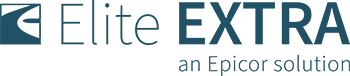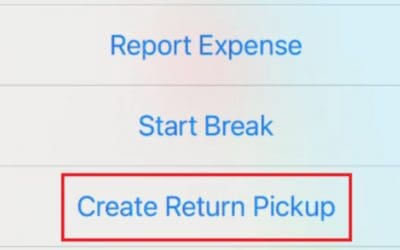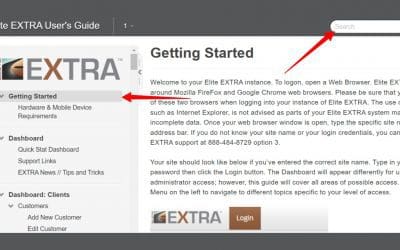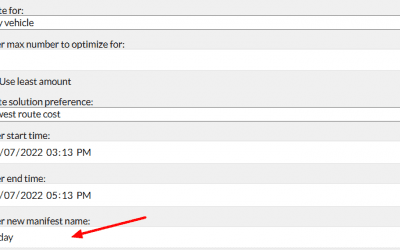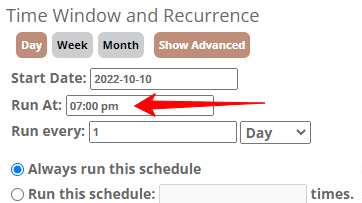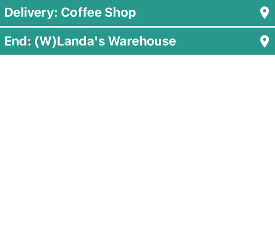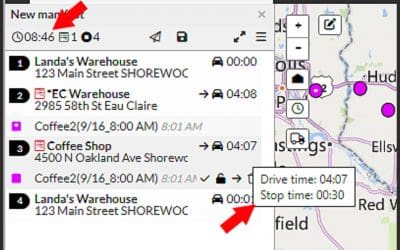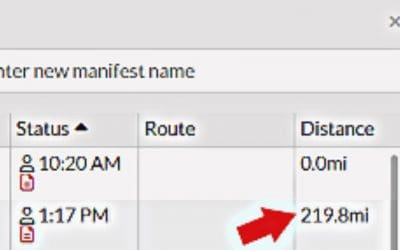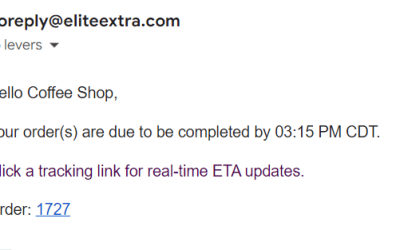How it works: Drivers can add return pickup stops mid route in the EXTRA Driver app. Begin their route in EXTRA Driver Tap the menu icon (3 dots)...
Stay informed!
Sign up to our newsletter and follow our socials to receive relevant industry insights and updates about our solutions!
Featured Tips & Tricks Posts
All Tips & Tricks Posts
Searchable User Manual
How it Works: Elite EXTRA offers a complimentary comprehensive user manual to users. The user manual is located directly on your site’s dashboard...
Choose Your Auto Route Name
How it Works: Users of our Auto Route feature now have the ability to choose the naming prefix of their auto generated routes. Previously, the route...
Display Tracking Links as a Dispatch Column
How it Works: Tracking Links can now be displayed as a dispatch column. To enable this column, navigate to 1.) Utilities 2.) Settings 3.) Dispatch...
Choose the Send Time for Your Auto Reports
How it Works: Users can now specify at what time an auto report should be sent from their site. If a user chooses to send an auto report before 5AM...
Updating EXTRA Driver Apps
How it Works: Elite EXTRA has a team of mobile developers hard at work enhancing the EXTRA Driver apps for iOS and Android users. New features...
Monitor Drivers’ Duration At Stop
How it Works: Hovering over the drive time estimate in the manifest manager will now display: Drive Time: The estimated amount of drive time to that...
Driver Distance
How it Works: The Dispatch Modal will now include a distance column which calculates the distance from a driver's current location to the first...
Notifications to Order Sources
How it Works: Email and text notification messages are now configurable to send to both the source and destination of an order.This means customers...
Stay informed!
Sign up for our newsletter and follow our socials to receive relevant industry insights and updates about our solutions!