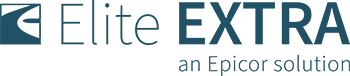Warehouses, there are those whose operations eat away at profits and then on the opposite spectrum, those that meet all customer expectations while operating efficiently and under budget. We know everyone would much rather have the warehouse operating at peak efficiency, and there are tools that can make a huge impact in the warehouse workflow.
Not all warehouses are the same.
One warehouse might need some help with their receiving workflow while another may be dealing with severe bottlenecks or labor-management issues. Tracking warehouse performance is the key by keeping data on warehouse workflow and order fulfillment. Each step of the workflow can then be analyzed and optimized.
Warehouse tracking is an Elite EXTRA feature that helps our customers keep track of the parts picking process on a per invoice basis using barcode scanning technology. All invoices start with a status of ‘Pending’ – meaning they are waiting for the picking process to start and to be assigned a picker. Pending invoices are then moved to a ‘Picking’ status once the picking process has started. Once the items are picked, the invoice moves to a ‘Picked’ status where it then waits to be in ‘Completed’ or ‘Verified’ status. Each movement in the status process is timed and can be displayed in various Elite EXTRA reports such as the Warehouse Picking by Assignee report.
Elite EXTRA Warehouse Tracking
Picking statuses and assignments are updated manually either by using the computer’s mouse or keyboard, or by using a barcode scanner, or a combination of all three. The awesome thing about the Elite EXTRA Warehouse Tracking feature is that any industry that delivers goods and requires warehouse picking can use it. This feature is enabled at the user level allowing for the creation of a unique PIN for tracking and reporting functions.
Elite EXTRA’s Warehouse Tracking is customizable and configurable such as a timeout function, whereby a user’s warehouse tracking session is timed out after a set amount of time, as well as requested start/end times. Barcodes allow for this warehouse scanning workflow to be easy. Scannable actions include (but not limited to): First scan code, Logout code, Clear code, Reject pick, and Verify pick. When a pick is rejected, a reason can also either be selected or entered as to why.
Learn more about warehouse tracking, today! sales@eliteextra.com.