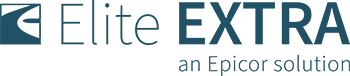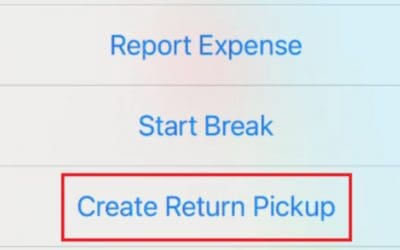How it works:
Users can now filter orders by today, tomorrow, or specific dates for date and time fields
- Click the filter icon on the Dispatch Manager
- Select a filter option involving time or date (e.g., Ordered At, Requested Start, Requested End)
- Select today, tomorrow, or other to enter a custom date or time range
- Click filter
The filter parameters are saved and can be toggled on or off as needed by clicking the filter checkmark. To completely clear the filter parameters, click on the filter icon and select “clear.”
Benefits:
The new filter enhancements provide users with additional timesaving options and the ability to save their preferences for more efficient use throughout their workday.