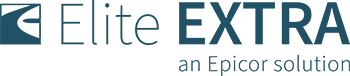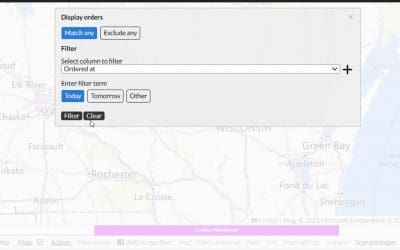How it Works:
The new Task Response report allows users to view a summary of the following driver tasks that may have been completed on a manifest: box count, scan ID, wait time, additional services, additional services quantity, customized tasks using checklists, and text notifications and prompts. This feature is only available if drivers are using driver templates. Contact Elite EXTRA’s Customer Experience Center or your account manager if you are not already using driver templates. This report may need to be enabled for your site.
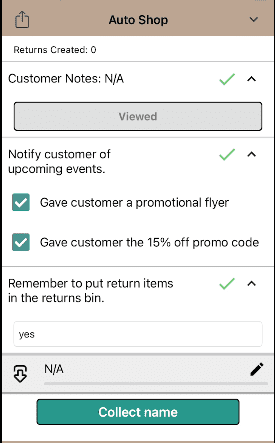
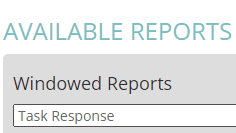
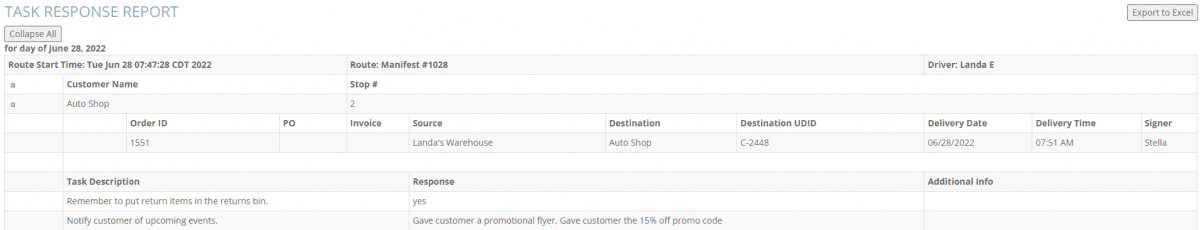
Benefits:
The Task Response report allows users to take full advantage of the flexibility provided by driver templates. Users can work with Elite EXTRA to customize their templates, including customizable checklists and text prompts for drivers to complete, which can now be monitored and viewed in a report summary.
Questions about this feature? Please contact the Elite EXTRA Customer Experience Center at support@eliteextra.com or (888) 484-8729, opt 3.