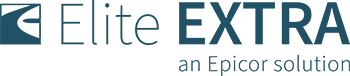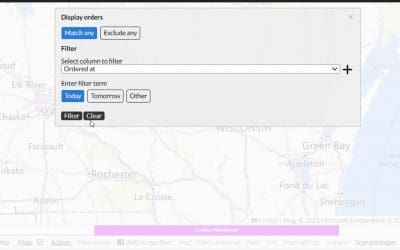How it Works:
Hovering over the drive time estimate in the manifest manager will now display:
- Drive Time: The estimated amount of drive time to that stop
- Stop Time: The total load and/or unload time for that stop
The overall manifest time, which includes drive and stops times, is displayed in the top left.
Benefits:
This feature enhancement helps users understand the total manifest time with both drive and stop times accessible to view. It also allows users to more easily monitor custom load/unload times set within the customer record. For example, the site’s stop time default is 10 minutes, but the coffee shop stop in the image above was customized to 30 minutes.