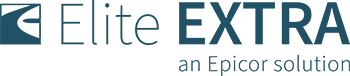Elite EXTRA allows you to transfer orders between the different locations on your site, providing you with an efficient way to manage your orders and inventory.
Depending on your site setup with Elite EXTRA, if you have separate sites for the same entity, you may be able to set up the ability to transfer deliveries or stops between sites. This function allows you to fulfill your delivery needs seamlessly within the Elite EXTRA platform.
How Does Transferring Work?
As your orders populate into Elite EXTRA, you can select the invoices you wish to transfer. With a couple of clicks, you can seamlessly transfer the invoice from your location’s Elite EXTRA page to the order list of one of the other locations within your entity (who are also using Elite EXTRA). The order can be transferred directly to the hold folder within their site. This is great for instances where you may not have inventory for a certain part, but a different location within your entity does. Transfer the order to them right from your site, and they can fulfill the delivery request while keeping your customers satisfied.
How Can I Track Transfers?
When transferring orders through Elite EXTRA, you are presented with two different options. You can either transfer invoices directly to a different location within your entity, or you can add a location to the location transfer stop. A location to location transfer stop can be used when your drivers are physically transferring inventory from one location to another.
Adding an additional transfer stop allows you to track all parts of the delivery journey. One invoice would remain within the original location’s Elite EXTRA order list. This would allow the originating location to track their drivers from their location to the delivery point at the other location. A duplicate invoice would also appear in the hold folder of the receiving location’s Elite EXTRA site, allowing them to use this invoice to then track their driver’s route to the final customer delivery location.
Can I Run a Transfer Report?
The Transfer Orders report can be used to see which orders have been transferred within the Elite EXTRA platform. If you are not seeing this report in your Elite EXTRA site, please contact our support team for assistance.
How Can I Set Up My Site with Transferring Capabilities?
For more information, please contact Elite EXTRA’s sales team at 1-888-484-8729 or sales@eliteextra.com. If you are a current Elite EXTRA customer, please contact our Customer Experience Team for more information at 1-888-484-8729, Option 3, or at support@eliteextra.com.