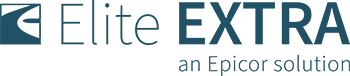Cash on delivery (COD) is a transaction in which your customer pays for their product at the time of delivery. Originally the term applied to just a cash transaction but has since encompassed charge and check payments as well. Have you ever experienced payments that go missing by the end of the day? Maybe your driver forgot it in his or her vehicle or pocket, or maybe the amount collected by the driver was incorrect. Are you seeking a way to make sure that the COD payments collected by the driver were all accounted for in a timely manner and done electronically?
Elite EXTRA has an easy solution for you. With Elite EXTRA, the drivers collect the COD information through the EXTRA Driver app, which can improve your current processes by providing real-time data. Enabling Elite EXTRA’s payment validation feature in conjunction with using the EXTRA driver app will give you added control and confidence that your COD information is accurate. All of these features can be enabled on your Elite EXTRA site for no extra cost!
How do Elite EXTRA’s COD and payment validation features work?
Elite EXTRA offers multiple levels of enforcement with our COD and payment validation features. You may choose to make the COD collection mandatory, meaning that your drivers cannot complete the stop until the COD information is collected, or you can make the COD collection voluntary, which allows your driver the flexibility to skip over the collection of COD information when necessary. You can also choose whether or not to let your drivers be dispatched on new routes prior to all of their COD information being approved and validated. No two businesses operate the same, so our features allow you customizable features to meet your unique work flows.
Is this difficult for drivers to manage?
At the time of delivery, your drivers will be notified when an order is COD. At this point, it is just a matter of tapping a couple of buttons, and the driver can collect and record the COD payment right through their devices. They can note if the payment is through cash, check, charge, or an account credit by simply checking a box. Our autofill features make this a simplistic, user friendly feature for your drivers to navigate.
What happens with the information after the driver collects it?
Payment validation is a process within Elite EXTRA that allows users to edit COD payment information, approve manifests, and release held drivers. The idea of payment validation is to check drivers in after completing manifests. This entails making sure that CODs are received, pickups or returned parts are verified, and orders were delivered without error. This allows a dispatcher or cashier to reconcile the payment with the driver as soon as the driver gets back to the warehouse from making their deliveries.
Payment validation can be enforced at varying levels. A staff user can be allowed to still dispatch a new manifest if a previous manifest has issues or is not approved. This allows for fast-paced adjustments that get a driver out of the door faster, even if they have a discrepancy. This also allows for workflows in which drivers don’t reconcile payments until the end of the day.
Another option within Elite EXTRA is to approve all manifests, which allows staff to check all driver manifests (regardless if there are COD invoices or not), edit and approve them without the drivers being held, and still dispatch a new manifest if a previous manifest has issues or is not approved.
The third, and more popular option, is to hold drivers. With this option enabled, the driver cannot be dispatched a new route until the last manifest they completed has been reviewed and approved. This option does allow for approval when totals do not match. If the total collected by the driver doesn’t match the order total the person reconciling can still approve the invoice. Many customers pay at the end of the day so there are times when the amount collected is zero, until the end of the day when the driver collects a check with a total for all of the day’s deliveries.
Are there reporting features for COD orders?
Reporting options within Elite EXTRA are available to show the number of cash on delivery orders delivered, dollars collected, and revenue generated per driver. The report is grouped by driver, but can be expanded to see individual orders. It can be filtered by date, driver, Extra assigned zone, or vehicle. This can also be run by a specific dealer.
How do I learn more about Elite EXTRA’s COD and payment validation features?
For more information about Elite EXTRA please visit EliteEXTRA.com. You may also contact the Elite EXTRA Sales team at 1-888-484-8729 or by simply emailing sales@eliteextra.com. If you are a current user, please email our award winning support staff at support@eliteextra.com.