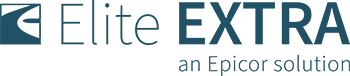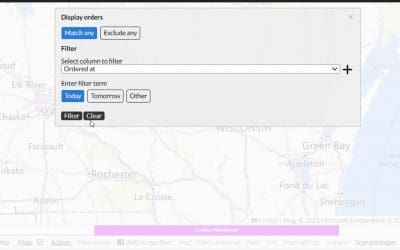How it Works:
Users of our Auto Route feature now have the ability to choose the naming prefix of their auto generated routes. Previously, the route names would always begin with “AR.”
To change the prefix when using Auto Route:
- Key in your desired name into the “Enter new manifest name” field and press “Submit” to save.
- If nothing is entered, it will default to “AR” when creating your new manifest.
Customized new manifest name:
Default name (if nothing is entered):
Benefits:
This new field gives users greater control of what their auto routes are named to make it easier to identify them when they are ready for dispatch or editing.