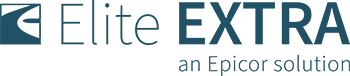Scheduling of deliveries, pick-ups, or service stops can be a difficult and daunting task, especially when you have a large number of stops to make over a large area.
Building routes without a dispatch solution can be challenging because of the vast number of variables that must be considered. If you’re tired of creating routes using a scratch-pad or whiteboard, Elite EXTRA’s advanced dispatch solution can help. Equipped with a route optimization tool quickly create efficient and effective routes using advanced algorithms.
Depending on your particular workflow, there are many different route building techniques available through Elite EXTRA, but each way can help you solve these pain points:
- Which route is the shortest in distance or time?
- How many drivers are required to accomplish my daily deliveries?
- Are there routes that have current construction, and would slow a driver’s progress?
- Can I specify a zone and build routes automatically?
Optimized routes are the first step in ensuring efficiency in your delivery or service operations. By utilizing EXTRA’s optimization engine, your routes will be built according to customer time windows, traffic, proximity, customer preferences, and much more.
Optimization happens in seconds, allowing you to get your drivers on the road as quickly and efficiently as possible.
Building Routes within Elite EXTRA is simple and there are several ways to build them, which gives you the flexibility to find out which one works best for you and your team.
Some of the options, such as the Auto-Route tool, allow you to select a group of orders and automatically optimize routes for a specific number of drivers or vehicles. Alternatively, staff can select a group of orders and allow the system to build routes that fulfill your time windows with the least amount of drivers. Select any order and Auto-Suggest will run a full audit of all your drivers’ locations to find the best driver to complete that order.
Another option to build routes is to use the Scheduled Run tool. A scheduled run is a route that automatically builds for you in Elite EXTRA by using a predetermined zone of customers. Customers can be assigned to a specific geozone or geographical area and as invoices populate into Elite EXTRA the software builds the route for you. The routes build and can be cut off automatically using set times that you establish for each customer geozone.
If you have routes that occur on a regular or semi-regular basis EXTRA can automatically generate those routes according to the schedule you set. Set up your delivery or service zones in EXTRA to have the system build routes automatically throughout the day, which saves time for your dispatchers.