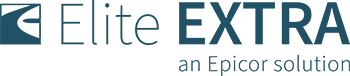Looking to log in to EXTRA Driver?
Follow the steps below to sign in to the mobile app:
1.) Open the EXTRA Driver application on your mobile device.
Don’t have the app? Download it from the links below:
2.) Enter the Elite EXTRA site name for the company you are driving for
Don’t know your site name? Please contact your location’s dispatcher or manager
3.) Enter your unique PIN into the field provided
Don’t know your PIN? Please contact your location’s dispatcher or manager
4.) Tap the login button next to the “PIN” field