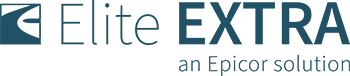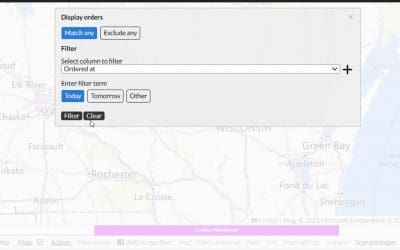How it Works:
Drivers who have late orders, defined as those with requested time windows prior to the current time, on their routes will display on the dispatch map in red. To view your drivers on the map, double click on any driver’s name from your Drivers list or toggle on the “show on map” icon located near the top of the Drivers list. Icons with the drivers’ initials will appear on the map based on their current location. Active driver icon colors are determined by the assigned color in the driver record. If a color is not preselected for a driver, one will be assigned upon dispatch. If the driver has late orders, their icon will turn red with a dark red border. Double clicking on that driver’s active route (located under the active routes truck icon) will also display the late order in red font within the route manager.
Benefits:
This new feature provides users an easy way of quickly identifying drivers’ routes with late orders. This information can then be used to communicate with the drivers and customers regarding the order status.
Questions about this feature? Please contact the Elite EXTRA Customer Experience Center at support@eliteextra.com or (888) 484-8729, opt 3 to learn more.