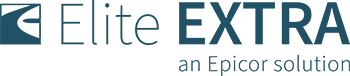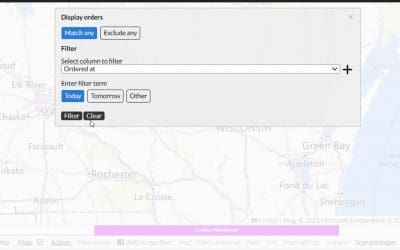How it Works:
Staff members can enable email alerts for failed DVIRs (Digital Vehicle Inspection Reports). The emailed alert will now contain the actual report name that failed. To enable this feature, navigate to Personnel > Staff > click the pencil for the desired staff user, check “Receive Email Alerts” and then select the “Failed Inspection” alert from the dropdown list (holding Ctrl or Command while clicking allows users to multi select additional options if desired). Also select the specific locations for which the user wishes to receive emailed alerts. Click “submit” to save. Moving forward, if a driver indicates that a vehicle failed the inspection report, the staff user will receive an email containing the report details.
Benefits:
This alert provides staff users with additional information regarding exactly which report failed inspection so they can more easily troubleshoot the issues.
Questions about this feature? Please contact the Elite EXTRA Customer Experience Center at support@eliteextra.com or (888) 484-8729, opt 3 to learn more.